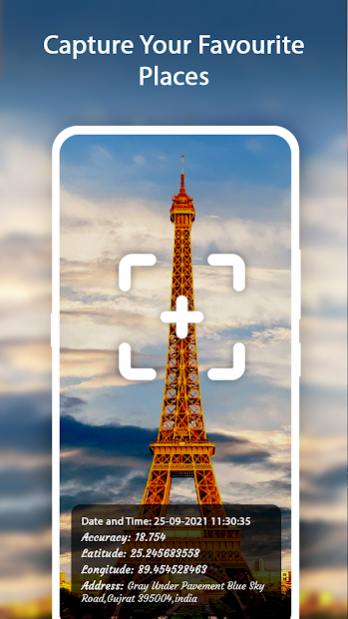GPS Camera Location with Latitude and Longitude 6.0
Free Version
Publisher Description
A photo having GPS coordinates shown on it has become easy now with the help of GPS Camera Location with Latitude and Longitude app. From Address, Latitude, Longitude to Date Time, You can have every information as a template on your clicked photos as Auto stamp, once you click it from a GPS Camera Location with Latitude and Longitude App.
When you want to add Location in the easiest and simplest way, you must have a GPS Camera Location with Latitude and Longitude App on your Smartphone. As it’s useful to add a Location map stamp on Photos. You can also set the camera function , such as flash on / off, of the camera .
After you finish your shot, you can save it on my creation or share it with your friends.
Features of this GPS Camera Location with Latitude and Longitude app are as follows :
✔ Easy to use
✔ Address of the location shows on pic
✔ Altitude, Latitude & Longitude
✔ Coordinate types:
✔ Dec Mins Secs (DD MM SS.sss")
✔ UTM (Universal Transverse Mercator)
✔ Time Format
✔ Date Format
✔ Camera Features like Flash ON/OFF
✔ You can also select the units like Meters and Feet
✔ You can also add the Compass direction like True North /Magnetic north
✔ Share with your friends.
If you like this GPS Camera Location with Latitude and Longitude app share it with your friends and family. This app is very useful for all.
About GPS Camera Location with Latitude and Longitude
GPS Camera Location with Latitude and Longitude is a free app for Android published in the Screen Capture list of apps, part of Graphic Apps.
The company that develops GPS Camera Location with Latitude and Longitude is Seven Strid. The latest version released by its developer is 6.0.
To install GPS Camera Location with Latitude and Longitude on your Android device, just click the green Continue To App button above to start the installation process. The app is listed on our website since 2022-04-05 and was downloaded 1 times. We have already checked if the download link is safe, however for your own protection we recommend that you scan the downloaded app with your antivirus. Your antivirus may detect the GPS Camera Location with Latitude and Longitude as malware as malware if the download link to com.vicsevn.gpscameralocation is broken.
How to install GPS Camera Location with Latitude and Longitude on your Android device:
- Click on the Continue To App button on our website. This will redirect you to Google Play.
- Once the GPS Camera Location with Latitude and Longitude is shown in the Google Play listing of your Android device, you can start its download and installation. Tap on the Install button located below the search bar and to the right of the app icon.
- A pop-up window with the permissions required by GPS Camera Location with Latitude and Longitude will be shown. Click on Accept to continue the process.
- GPS Camera Location with Latitude and Longitude will be downloaded onto your device, displaying a progress. Once the download completes, the installation will start and you'll get a notification after the installation is finished.